OperaMediaBundle
The bundle OperaMediaBundle provides a way to manage media for opera-project cms:
- media manager
- upload of files
- media picker widget for form and also ckeditor
Installation
composer require opera-project/media-bundle
Configuration
Configure require bundle Gaufrette and LiipImagine
The OperaMediaBundle use KnpGaufretteBundle and LiipImagineBundle.
You must configure your adapters and filesystems that will be used.
# example in a config.yaml file
knp_gaufrette:
stream_wrapper: ~
adapters:
images:
local:
directory: '%kernel.project_dir%/images'
filesystems:
images:
adapter: images
liip_imagine:
data_loader: opera_media.chain_loader
filter_sets:
opera_thumbnail:
quality: 75
filters:
thumbnail: { size: [120, 120], mode: outbound }
Configure OperaMediaBundle
Configure the list of sources your project will use and the filesystem that will be used
# config.packages/opera_media.yaml
opera_media:
sources:
images:
filesystem: gaufrette.images_filesystem
wrapper: gaufrette://images/
Media Manager
You will now have a media manager on the route opera_admin_media_list with the list of your configured sources (here, ‘image’ and ‘toto’) and their folders and media.
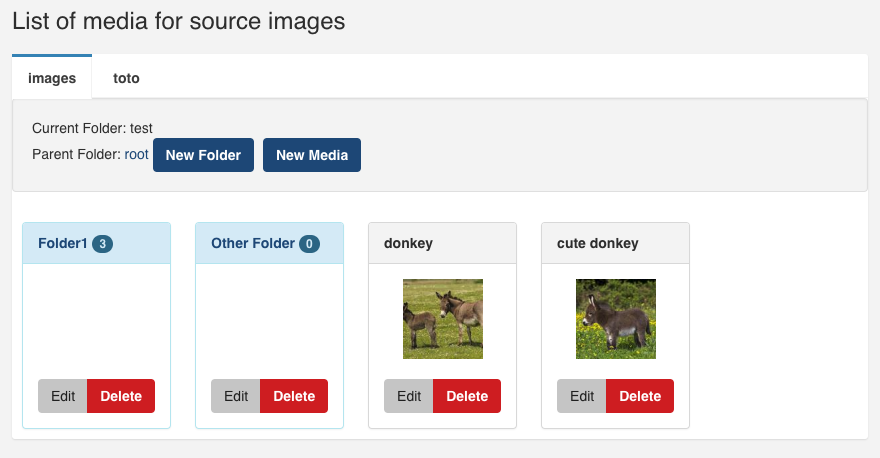
Form Types, Image picker
There is two media form type used for the media picker:
Opera\MediaBundle\Form\MediaEntityTypeOpera\MediaBundle\Form\MediaTextType
MediaEntityType is an EntityType of Media entity.
MediaTextType is the same but act as a TextType but use the path of the media.
Both use a custom widget design to show the MediaManager.
use Opera\MediaBundle\Form\MediaEntityType;
use Opera\MediaBundle\Form\MediaTextType;
$builder->add('path', MediaTextType::class);
$builder->add('media', MediaEntityType::class);
Media Picker
Add Media Picker plugin to CKEDITOR
To add a button in your CKEditor to open a MediaPicker to insert a image you must add the opera_media_picker plugin in your plugins list and used config:
fos_ck_editor:
default_config: opera
plugins:
opera_media_picker:
path: "/bundles/operamedia/opera_media_picker/" # with trailing slash
filename: "plugin.js"
configs:
opera:
extraPlugins: "opera_media_picker"
If your admin url is not the default one
If your admin url is not admin but for instance /my-secret-admin
You must change the filename parameter of the fos_ck_editor plugin config from filename: "plugin.js" to filename: "plugin.js?my-secret-admin"
Add The Media Picker to an easy admin entity form
If you have a Article Entity that have a relation to the Media class from OperaAdminBundle, you can use Opera\MediaBundle\Form\MediaEntityType for the media type to have the media picker instead of a simple text select
entities:
Article:
class: App\Entity\Article # Add 'Article' class to easy admin entities
form:
fields: # customise the shown fields
# [...] all your other fields
- { property: image, type: Opera\MediaBundle\Form\MediaEntityType }
Show your media in twig
Show your images
{% if media %}
<img src="{{ asset(media.path) | imagine_filter('opera_thumbnail') }}" />
{% endif %}
inside imagine_filter() choose which resize of the image you want to use. The list of available filter is configured under filter_sets parameters of liip_imagine.
Display your videos/audios sound in twig
Create a route in your controller that gives the content of the media:
use Symfony\Component\Routing\Annotation\Route;
use Symfony\Component\HttpFoundation\Response;
use Opera\MediaBundle\Entity\Media;
// in your controller
/**
* @Route("/my_media_route_exemple/{media}", options={"expose"=true}, name="my_media_route_exemple")
*/
public function media(Media $media)
{
$response = new Response();
if (!$media || !$sourceManager->hasSource($media->getSource()) {
return $response->setStatusCode(Response::HTTP_BAD_REQUEST);
}
$source = $sourceManager->getSource($media->getSource());
$content = $source->read($media);
$response->headers->set('Content-Type', $media->getMime());
$response->headers->set('Expires', '0');
$response->headers->set('Cache-Control', "must-revalidate");
$response->headers->set('Pragma', 'public');
$response->headers->set('Content-Length', $source->size($media));
$response->setContent($content);
return $response->send();
}
Use this route as video and audio source:
<!-- video -->
<video width="600" height="400" controls>
<source src="/my_media_route_exemple/{{videoMediaId}}" type="video/mp4">
<source src="/my_media_route_exemple/{{videoMediaId}}" type="video/ogg">
<source src="/my_media_route_exemple/{{videoMediaId}}" type="video/webm">
Your browser does not support the video tag.
</video>
<!-- sound -->
<audio controls>
<source src="/my_media_route_exemple/{{soundMediaId}}" type="audio/ogg">
<source src="/my_media_route_exemple/{{soundMediaId}}" type="audio/mpeg">
<source src="/my_media_route_exemple/{{soundMediaId}}" type="audio/wav">
Your browser does not support the audio tag.
</audio>